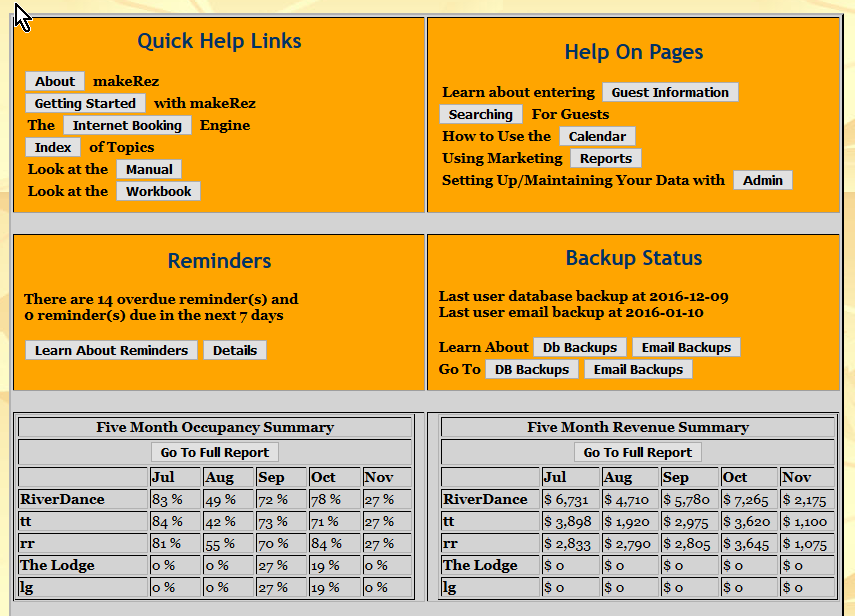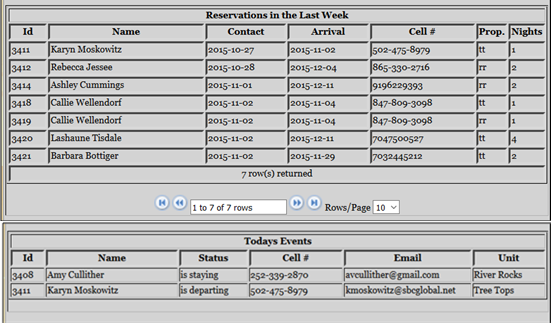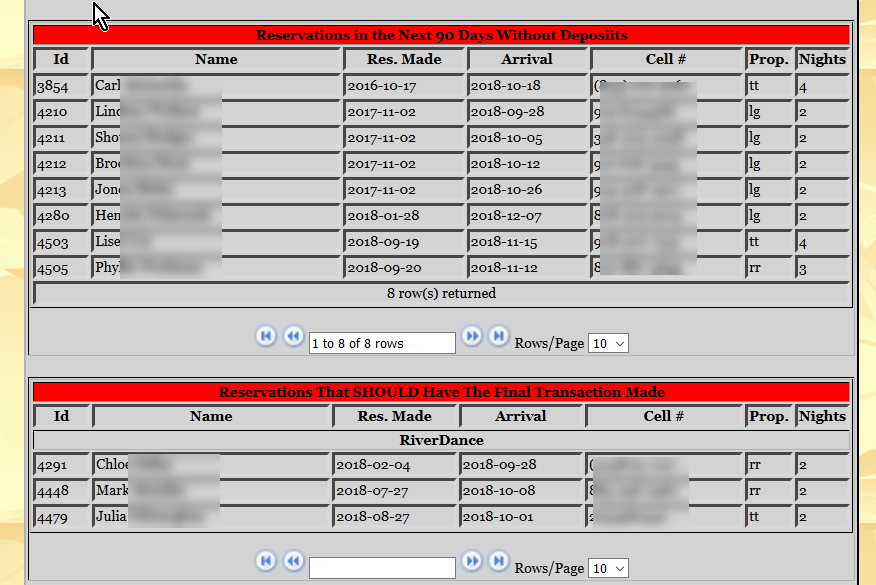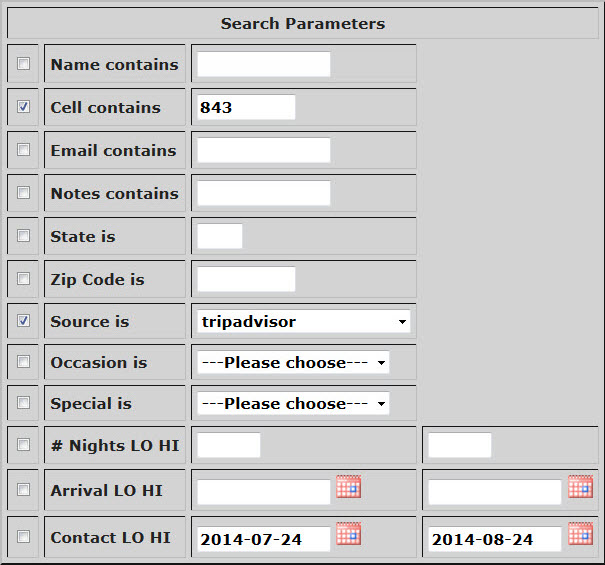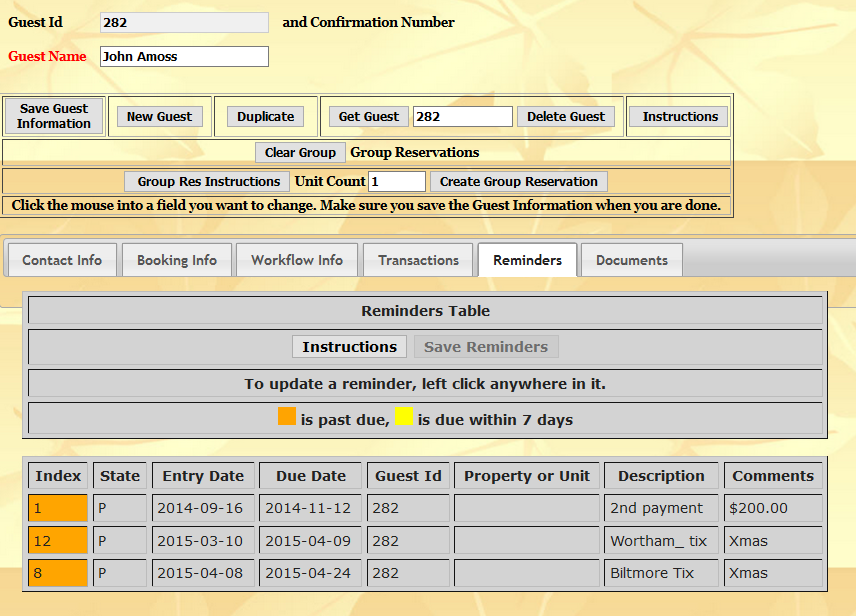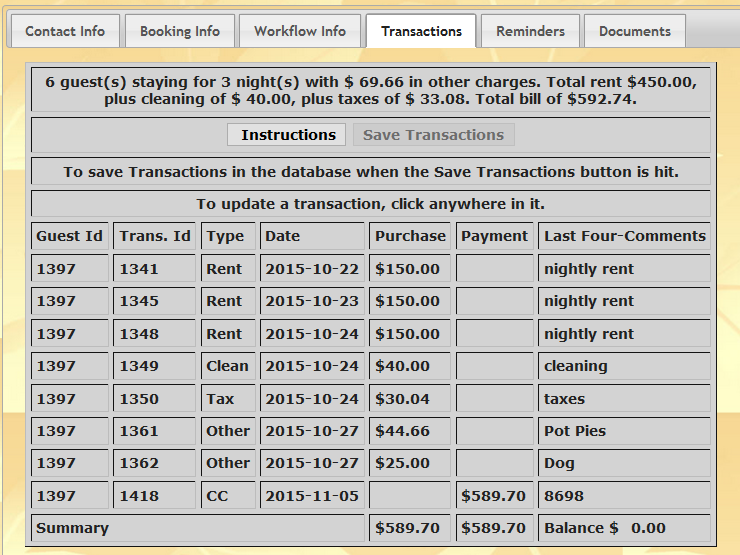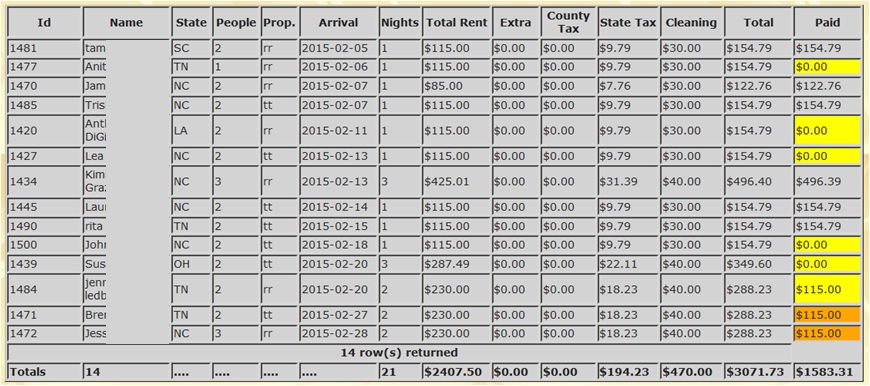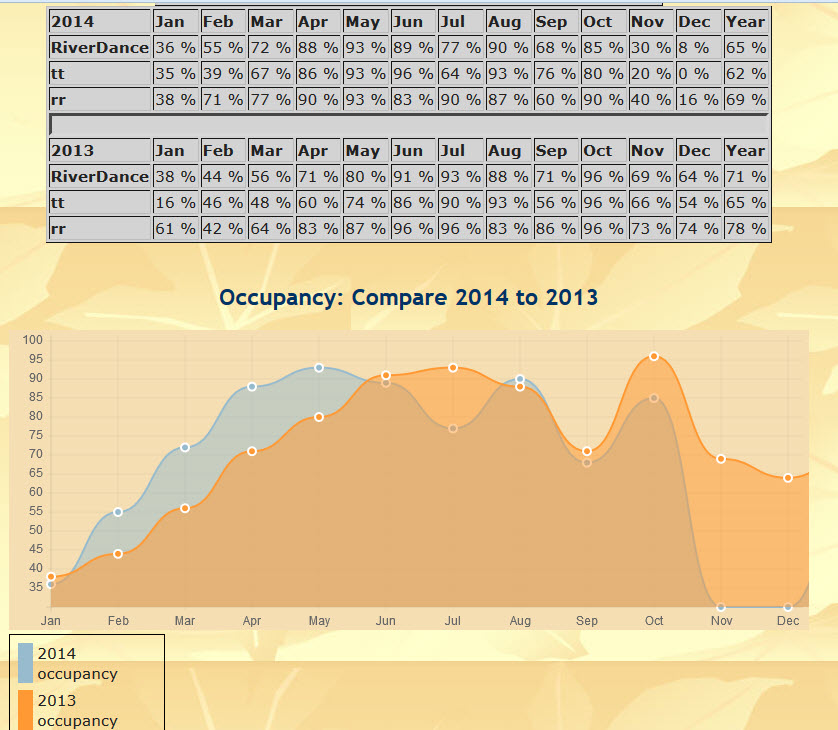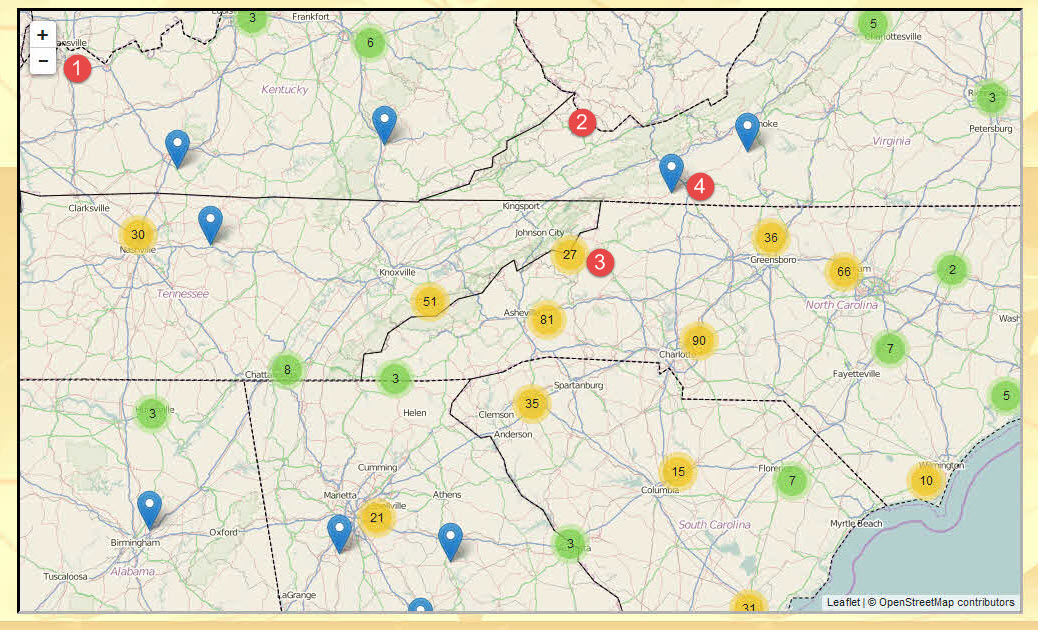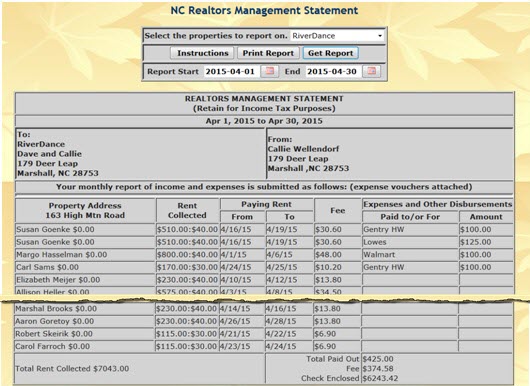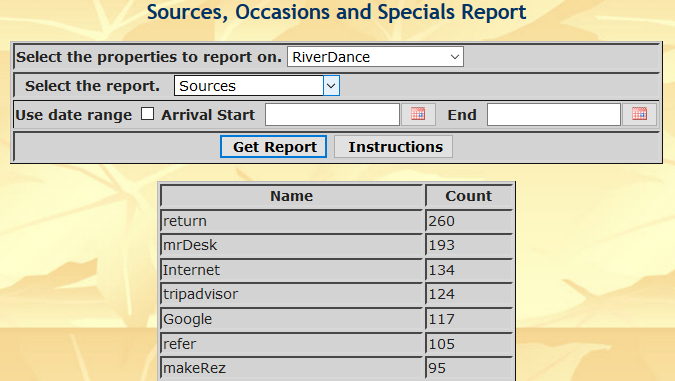Making sure the information you have about guests is correct is a critical piece in getting the most out of makeRez. So you can freely change any of the fields that define a guest and their stay. If you change the booking information itself (arrival date, number of nights), for security purposes, you will first have to “unBook” the reservation by clicking on the “Make Booking” check box in the Workflow Tab to clear it and take the booking out of the system. Then make the changes, save them to the database with the “Save Guest Information” button. Finally use the “Make Booking” check box a second time to create the changed booking. A new confirmation email with the changes in it will be sent to your guest so they can confirm this new information. As changes to a reservation is made, makeRez keeps a change log detailing what the changes were, when they were made and who made them.
The Search page allows you to provide partial information for a guest (like a fragment of their name) and see what guests match that search. Once found, you can easily display the complete guest information for that guest on the Guest page. The Calendar page also has a “Get Guests” button. Selecting it will produce a listing of all the guests who are arriving at your property during that month. More information for each of those guests can be shown by selecting their line in the guest listing. The Search page is used to select the folks you want to send out a custom email campaign to.
Reminders are notes in the system that “reminds” us to perform certain actions. The Reminders Tab on the Guest page lists any reminders that you have posted for this particular guest/inquiry. It may be a reminder to have them to make another payment, for you to contact them again to see if they have come to a final decision and want to book your property or simply to book a massage two weeks before their arrival. The Dashboard page lists all reminders that are past due and also ones that need to be completed in the next week.
Dashboard Page - Part 1
The Dashboard is designed to bring a lot of information into one place that can give you a quick overview of your properties operation. Some of the areas the dashboard focuses on are:
Quick links to important help topics that will aide you in understanding how makeRez can be used to enhance your properties operation and "Get more heads in your beds".
An overview of Reminders that are overdue and probably need your attention in addition to Reminders that are due in the coming week.
The last times you backed up your database and email templates.
An overview of what your current occupancy rate and revenue numbers are for the current month along with two months before and after the current month.
Dashboard Page - Part 2
Next is a listing of both the "reservations" that have come in from initial contacts made in the last week in addition to "inquiries" made in the last week that need to be followed up on.
Dashboard Page - Part 3
Next are two areas that detail reservations that don't currently have any deposits entered for them. In addition if you typically take the balance of the payment a certain number of days ahead, folks that are past that deadline without being marked "Paid in Full" are also listed. A "Todays Events" area that lists information about the arrivals, departures and folks who are staying over. This information can be used to directly jump to the full guest records for those guests. A "My Tasks" area that details the pending tasks that have been assigned to the person who is logged into makeRez And finally an Info Area that can be used to display a variety of information about the number of emails that have been sent, any email rejects and their reasons, and information about the automatic actions that makeRez has made for you.
Search Page
Understanding your guests and being able to categorize them in a variety ways can help you be more productive. The Guest Search Tab allows you to search for guests that meet a variety of demographic criteria that has already been entered into your database. For example you may remember a guest that is coming in the near future lives in Charleston SC and they wanted you to set up a massage for them. But you need to call them to discuss the details. You can use the Guest Search Tab to restrict your search to a specific range of contact dates and also ask that their cell phone number in the database contain the 843 area code used in Charleston. The Search page can be used to select a group of customers that you would like to reach out to with a custom email.
Reminder Data
The Reminders Tab lists any reminders that you have posted for this particular guest/inquiry. It may be a reminder to have them to make another payment, or for you to contact them again to see if they have come to a final decision and want to book your property. Reminders for a specific guest can be added, modified and deleted from within the Reminders Tab. Reminders that are tied to the property itself, like register for a marketing class, are not assigned to a guest and can be viewed in the Admin page. In addition the Dashboard page simply lists all reminders that are past due and also ones that need to be completed in the next week.
Transaction Data
Transactions are an optional process, but would be considered a best practice to make sure that guests are being billed properly and that you are able to give them an accurate receipt It also offers a central place to keep track of payments that may have come in at different times. In the absence of transaction data for a guest, the transactions tab gives an overview of the financial part of a guests stay. This is an example of how the summary looks: "2 guest(s) staying for 2 night(s) at $100.00 per night with $0.00 in other rent. Total rent $200.00, plus cleaning of $30.00, plus taxes of $15.53. Total bill of $245.53". As part of the standard nightly processing done by makeRez, rent transactions for the current night and cleaning and tax transaction for the day of departure are automatically posted.
Revenue Rollup Report
The Monthly Revenue Detail report rolls up all the bookings you have either for a specific property group or for all your property groups for a particular month. For the purpose of makeRez, the revenue is realized when the guest leaves, so if a guest starts their stay in April and ends their stay in May, all the revenue would be recognized in May. The combination of the Monthly Revenue Detail report and the guest Transactions Tab on the Guest page does give a fairly good view of your revenue flows and the details of what each guest is spending. In the report above the Extra category can represent things like pet fees, other services like massages, and a variety of other things. In the last two columns the Total columns are simply adding up of all the various charge categories listed to the left of it: Total Rent, Extra, County Tax, State Tax and Cleaning. The Paid column represents the sum of all the transactions entered for that specific guest. If you are consistently using the transaction system, these two columns should be identical for guests that have already come and gone. If so the color of the Balance column is the standard grey. If the totals don't match and the guest has already visited the Balance column will be highlighted in yellow. For guests that will be departing in the future, the Balance column will be highlighted in orange.
Occupancy Report
Two of the most important operational reports about your properties to look at are the Occupancy percentages for the various property groups you have under management, in addition to the Revenues that are being generated. The revenue and occupancy that represent historical information should very closely approximate your actual numbers if you have been keeping all the monetary information correct in makeRez. Future revenue/occupancy simply reflect what you have already booked and will change on a continuing basis as more reservations are added. However, future numbers can still be useful to see how far you have to go to hit your goals. If there looks like a potential shortfall, they might indicate the need for a special marketing program to fill the gap.
Zipcode Report
The Zipcode Report provides a geographic overview of where your guests are coming from along with the ability to drill down for more detail. You can filter the inquiries/guests based on the property group or look at all the property groups you manage. In addition you can limit the inquiries/guests that are put on the map by checking the "Use date range" box and then entering in the initial and final arrival dates you would like to consider.
Management Report
The Management Report provides the basic revenue and expense data to provide the documentation needed to meet your reporting responsibility to them and to allow you to easily handle the financial end of managing their properties.
The report is modeled after a North Carolina Realtors report and operates in the following fashion. In your normal operation of makeRez you provide guest information that details the revenue side of the equation. This consists of how much rent is collected, what the credit card processing fees are, what the cleaning fees are, what your management commission is,…
You also collect information from the expense side of the equation when folks perform services (like housekeeping, maintenance, landscaping,… ) in addition to the need to purchase products for cleaning, guest use,…
SOS Report
SOS Reports that focus on your lead sources (S), the occasions that your customers come to celebrate (O) and what specials (S), if any, they are taking advantage of. Sources allow you to understand how productive particular marketing initiatives are in the most important way. It doesn’t report on impressions, or click throughs to your website, but on how many folks coming from that source actually booked. As such is should be an important part of your discussion with guests, just where they initially heard about you and you may need to tactfully lead them past the generic answer of "on the internet". Putting some time in gathering information about Sources from your guests can really be important in assessing where to allocate your future marketing resources.
Transactions Tab can detail the purchases and payments that your guests have made. This is an optional process, but would be considered a best practice to make sure that guests are being billed properly and that you are able to give them an accurate receipt It also offers a central place to keep track of payments that may have come in at different times. In the absence of transaction detail data for a guest, the transactions tab gives an overview of the financial part of a guests stay.
Reports: Another way that makeRez aides your marketing is to give you visibility into reasons your guests are coming, where they are coming from, and much more. All buried in the demographic data you collect. One example of that is the zip code map that helps you visualize where your guests/inquiries are coming from. In addition makeRez provides a variety of operational reports that help you keep track of your occupancy levels, your revenue generation and provides the ability to compare those to previous years to help assess your current operation. This Business Intelligence can help you answer a variety of questions.
- When is the right time to ramp up my marketing ?
- Reservation seem to off for the Spring season, Compared to last year at this time, how are we doing ?
- How is my marketing spend with HomeAway performing versus my spend with a local site?
- Where are my guests coming from? And where could I reach out via social media to attract more folks?
- How quickly after guests contact you do the actually arrive.? This requires you to export a spreadsheet and do some basic manipulation in Excel that we will detail in a blog post.